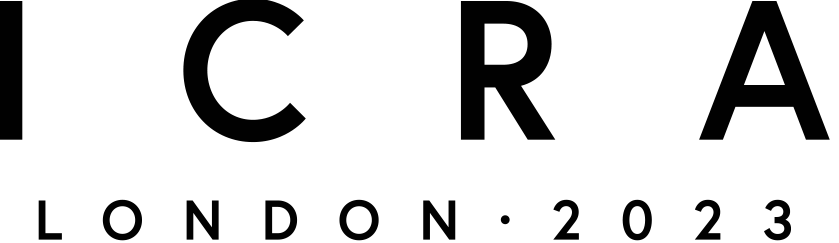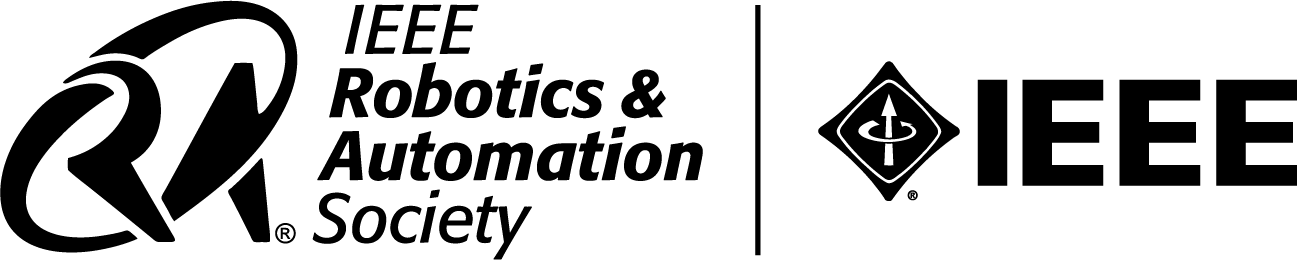The time, date, and location of your presentation are now available on the InfoVaya Platform, which is being used for the conference app. Instructions on how to login to the platform can be found below:
- Go to https://events.infovaya.com/event?id=103
- Log in with your email (the same email you used to submit your paper to ICRA) and password. First-time users, please click on "Set a new password" and follow the instructions therein to set your password.
- Click on your presentation to see the details.
Session Information
The poster session will take place in the Poster Hall, Entrance N10/N11, which is located next to the Capital Hall where the Exhibition is taking place.
Please have your poster on its board at least 30 minutes before your session is due to start.
We will provide material with which to attach your poster to its board.
We ask that you are by your poster during your presentation time to discuss your paper with the conference participants.
Volunteers and Event Staff will be available to assist you.
If your session is in the morning, please ensure your poster is removed by 14:00. If you are presenting in the afternoon, please remove your poster by the end of the day.
Poster Format
You should bring a physical paper poster to display, there are no power supplies or displays for video presentations.
The poster boards are 950mm wide x 2340mm high. We recommend going no larger than A0 in portrait orientation.
There is no specific template for the posters. You should choose the format that best represents your research work. Please use the ICRA 2023 logos that can be found here.
Online Poster Submission
As well as presenting your poster in person, we are asking all authors to submit a PDF version of your poster on the InfoVaya platform to allow attendees to access more content.
- Go to https://events.infovaya.com/event?id=103
- Log in with email (the same email you used to submit your paper to ICRA) and password. First-time users, please click on "Set a new password" and follow the instructions to set your password.
- Click on your presentation title under "Action Required".
- Click on the "Poster" tab.
- Upload your poster file.
- Repeat steps (3) - (5) to upload Posters for all your presentations.
If you have any questions or require any other assistance, please contact us on Programme.ICRA2023@tfilodestar.com